










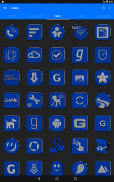





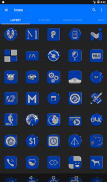









Blue Icon Pack Free

وصف لـBlue Icon Pack Free
Icon Pack contains 4300+ Icons for mobile phones and tablets, click on "See More" at the bottom of the page or search for "Ronald Dwk" for more icon packs, there are over 300 icon packs both free & paid to choose from in different colors, shapes and designs.
Website:✨✨✨
www.ronalddwk.com
Please feel free to contact me if you have any questions.😊😊😊
ronalddwk@gmail.com
info@ronalddwk.com
Install Notes:
---------------------
• Install and open the app.
• Tap on 'Apply' and select your launcher, Done.
• Navigate to app drawer to preview icons, wallpaper, icon request, faqs and app settings.
Features:
---------------
• 4300+ Icons
• Icon Request
• Icon Masking
• Tutorial in app
• 60 Folder Icons
• 157 App Drawers
• Analog Clock (Widget)
• 448 Dynamic Calendars
• Wallpaper save location
• App Light and Dark theme
• FAQs with search function
• 100 HD cloud based wallpapers
• Icon previews with search function
• Localization: Supports 19 languages
• Quick apply for your default launcher
• Firebase Cloud Messaging (Update Notifications)
• EXTRAS-Lots of alternatives to mix and match eg...System, WhatsApp etc...
• Supports 41 launchers, there might be more supported launchers which I haven't tested yet.
👍Compatible with the following Launchers:👍
ABC, Action, ADW, Apex, Atom, Aviate, Blackberry, CM Theme Engine, Evie, Flick, GO, GO-EX, Holo, Holo HD, Lawnchair, Lg Home, Lucid, M, Microsoft, Mini, Next, Niagara, Nougat, Nova, Pixel, Poco, Posidon, Smart , Solo, Square, V, ZenUI, Zero
Fully Compatible but not Included in Apply Section: Apply via your Launcher
Arrow, ASAP, Cobo, Line, Mesh, Open, Peek, Z, Launch by Quixey Launcher
N.B: I have tested on the above launchers, there might be more supported launchers which hasn't been tested yet.
STOCK PHONE LAUNCHERS 🤷♂️DO NOT SUPPORT custom Icon Packs🤷♂️ , you can try 👌Awesome Icons👌 or 👌Unicon-Icon Themer👌 to change icons manually on your stock launcher.
N.B: Some Launchers require to change some icons Individually
How To Change Icons Individually
-----------------------------------------------------
1.Hold down the specific icon and release it, then a small pop-up will appear.
2.It will allow you to change the icon and the name.
3.Select the icon, this will show your icon packs, select Blue IP and choose your favourite icon, Built-in Search Feature within the App.
تحتوي Icon Pack على أكثر من 4300 رمزًا للهواتف المحمولة والأجهزة اللوحية ، انقر فوق "شاهد المزيد" أسفل الصفحة أو ابحث عن "Ronald Dwk" لمزيد من حزم الرموز ، وهناك أكثر من 300 حزمة رمز مجانية ومدفوعة للاختيار من بينها. ألوان وأشكال وتصاميم مختلفة.
الموقع: ✨✨✨
www.ronalddwk.com
لا تتردد في الاتصال بي إذا كان لديك أي أسئلة.
ronalddwk@gmail.com
info@ronalddwk.com
ملاحظات التثبيت:
---------------------
• تثبيت وفتح التطبيق.
• اضغط على "تطبيق" وحدد المشغل الخاص بك ، تم.
• انتقل إلى درج التطبيق لمعاينة الرموز وورق الحائط وطلب الرمز والأسئلة الشائعة وإعدادات التطبيق.
سمات:
---------------
• 4300+ أيقونات
• طلب رمز
• إخفاء الرمز
• البرنامج التعليمي في التطبيق
• 60 أيقونات مجلد
• 157 درج تطبيق
• الساعة التناظرية (القطعة)
• 448 تقويم ديناميكي
• خلفية حفظ الموقع
• تطبيق خفيف ومظهر داكن
• أسئلة وأجوبة مع وظيفة البحث
• 100 خلفيات HD على أساس سحابة
• معاينة أيقونة مع وظيفة البحث
• التعريب: يدعم 19 لغة
• تطبيق سريع لمشغل الافتراضي الخاص بك
• Firebase Cloud Messaging (إشعارات التحديث)
• الكثير من البدائل للمزج والمطابقة على سبيل المثال ...
• يدعم 41 قاذفة ، قد يكون هناك المزيد من المشغلات المدعومة التي لم أختبرها بعد.
متوافق مع المشغلات التالية: 👍
ABC، Action، ADW، Apex، Atom، Aviate، Blackberry، CM Theme Engine، Evie، Flick، GO، GO-EX، Holo، Holo HD، Lawnchair، Lg Home، Lucid، M، Microsoft، Mini، Next، Niagara، Nougat و Nova و Pixel و Poco و Posidon و Smart و Solo و Square و V و ZenUI و Zero
متوافق تمامًا ولكن غير مدرج في قسم التطبيق: تقدم عبر المشغل الخاص بك
Arrow ، ASAP ، Cobo ، Line ، Mesh ، Open ، Peek ، Z ، الإطلاق بواسطة Quixey Launcher
ملحوظة: لقد اختبرت على المشغلات المذكورة أعلاه ، قد يكون هناك المزيد من المشغلات المدعومة التي لم يتم اختبارها بعد.
قاذفات الهاتف المخزنة - لا تدعم حزم الرموز المخصصة🤷♂️ ، يمكنك تجربة "أيقونات رائعة" أو "أيقونة أيقونة أيقونة" لتغيير الرموز يدويًا على مشغل المخزون الخاص بك.
ملحوظة: تتطلب بعض المشغلات تغيير بعض الرموز بشكل فردي
كيفية تغيير الأيقونات بشكل فردي
-------------------------------------------------- -
1- استمر في الضغط على الأيقونة المحددة وحررها ، ثم ستظهر نافذة منبثقة صغيرة.
2. سيسمح لك بتغيير الرمز والاسم.
3. حدد الرمز ، سيعرض هذا حزم الرموز الخاصة بك ، وحدد Blue IP واختر الرمز المفضل لديك ، وميزة البحث المضمنة داخل التطبيق.


























